YouTube Tag Extractor
Are you a content creator striving to maximize your YouTube visibility? Have you ever wondered how to optimize your video tags effectively? Look no further! Today, we're unveiling a game-changing tags extractor tool designed to revolutionize your YouTube strategy.

How to Use YouTube Tags Extractor
How Tags Extractor Tool Works
Seamless Extraction
Simply input the URL of your video, and our extractor will swiftly analyze its content and you will get extracted tags.
Keyword Tags Suggestions
Receive a comprehensive list of keyword tags suggestions based on your input video, easy to copy and paste.
Competitor Analysis
Gain insights into the tags used by your competitors, Fine-tune your own tagging strategy and stay ahead of the curve.
Customization Options
Tailor your tags to suit your specific audience and niche, ensuring optimal engagement and retention of users.
Pros and Cons of YouTube Tags
Pros
- Properly optimized tags can significantly improve your video's visibility, attracting more viewers and subscribers.
- Tags enable you to target specific keywords and topics, ensuring your content reaches the right audience.
- Well-crafted tags can boost your video's search engine ranking, driving organic traffic to your channel.
- By analyzing competitor tags, you can identify trends and capitalize on opportunities within your niche.
Cons
- Using too many tags or irrelevant keywords can dilute your video's focus and confuse YouTube's algorithm.
- YouTube's algorithm is constantly evolving, meaning tagging strategies that worked in the past may become less effective over time.
- YouTube imposes a character limit on tags, restricting the number of keywords you can include.
- Overusing keywords in an attempt to manipulate search results can lead to penalties or even account suspension.
Frequently Asked Questions
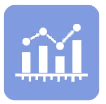
Snapsave
CEO / Co-Founder
Simplify tasks, boost productivity, and succeed online with our intuitive web toolkit. Access easy-to-use tools designed for everyone.





