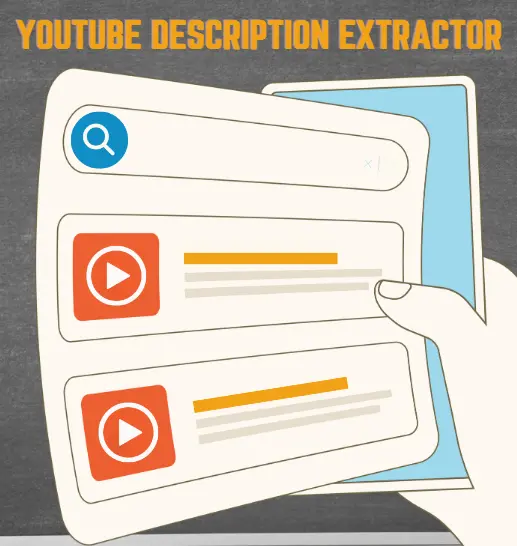YouTube Description Extractor
If you want to extract and copy any YouTube video description, look no further! Our tool makes it a breeze to copy and paste descriptions from any YouTube video. Simplify your workflow and save time today!
How to Extract YouTube Video Description
Paste Video URL
Begin by navigating to the YouTube video whose description you want to extract. Copy the URL of the video.
Enter URL
Paste the copied URL into the designated field on our website.
Initiate Extraction
Click on the "Extract" button to start the extraction process. The tool will retrieve the full description from the provided YouTube video URL.
Review and Copy
Once the extraction is complete, the full description of the video will be displayed. Review the extracted description.
Copy Description
Simply click on the "Copy" button next to the extracted description to copy it to your clipboard.
Paste and Use
Paste the copied description into your desired application, such as a text editor, document, or content management system, and use it as needed in your projects.
Why YouTube Descriptions Matter?
SEO Optimization
YouTube descriptions play a crucial role in optimizing videos for search engines. Including relevant keywords, tags, and phrases in the description can improve the visibility of the video in search results, attracting more viewers.
Content Context
Descriptions provide additional context and information about the video content, helping viewers understand what the video is about before they watch it. A well-written description can attract the right audience.
Additional Information
Descriptions allow creators to provide supplementary information, such as credits, citations, sources, or disclaimers related to the video content. This helps maintain transparency and credibility with the audience.
Video Promotion
Descriptions serve as a promotional tool for the video and the creator's channel. Including links to social media profiles, websites, or other relevant videos can drive traffic.
Audience Engagement
Engaging descriptions can encourage viewers to interact with the video by leaving comments, liking, and sharing it with others. Including calls-to-action (CTAs) in the description can prompt viewers to subscribe to the channel.
Common Uses Of Description Extractor
Content Creation
Quickly gather information from competitors' videos to improve your own content strategy.
SEO Optimization
Analyze descriptions and tags of top-ranking videos to enhance your SEO strategy.
Market Research
Gain insights into popular topics and trends by extracting descriptions from relevant videos.
Video Promotion
Extract descriptions to identify promotional strategies, including linking to related content.
Frequently Asked Questions
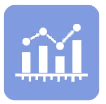
Snapsave
CEO / Co-Founder
Simplify tasks, boost productivity, and succeed online with our intuitive web toolkit. Access easy-to-use tools designed for everyone.