Text to Hashtags
Convert your text into impactful hashtags easily with our user-friendly Text to Hashtag Converter. Save time, increase visibility, grow reach of your videos and attract more users online.
How To Use Text To Hashtag Converter
Paste Your Content
On our website, simply click inside the conversion box, right-click, and select "Paste" or press Ctrl + V to paste your text.
Convert to Hashtags
Once your text content is pasted, click the "Convert" button. Watch as your text content transforms into a list of powerful hashtags!
Customize Your Hashtags
Review the generated hashtags and make any necessary adjustments to ensure they accurately represent your content and resonate with your audience.
Copy and Use
Once you're satisfied with the hashtags, click on the copy button to copy those hashtags to your clipboard. Then use those hashtags wherever you want to add them easily.
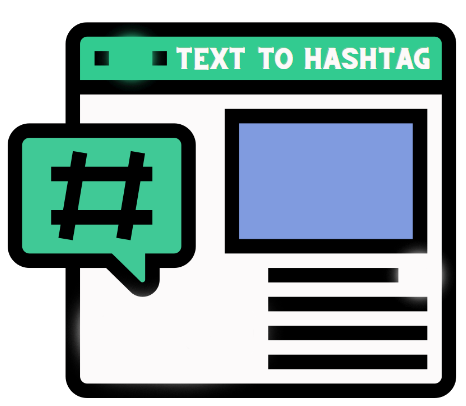
Benefits Of Using Text To Hashtag Convert
Time-Saving
Manually brainstorming and crafting hashtags can be time-consuming.
Efficiency
The converter ensures consistent and accurate hashtag usage.
Enhanced Visibility
You can reach a broader audience and attract more engagement.
Ease of Use
Simply input your text, click a button, and your hashtags are ready to use.
Targeted Audience Reach
Analyzes your content and generates hashtags based on relevant keywords.
Optimized Engagement
The converter ensures that your hashtags are strategically chosen to maximize engagement.
Flexibility
The Text to Hashtag Converter generates hashtags optimized for each platform's unique algorithm and audience.
Free of Charge
We offer powerful hashtag generation capabilities without any cost, makes it an accessible tool for everyone.
Hashtags Used For?
Hashtags categorize content and enhance discoverability on social media platforms. They enable users to connect with like-minded individuals and amplify the visibility of their posts.
Categorize Content
Hashtags organize posts into specific topics or themes, making it easier for users to find related content.
Increase Discoverability
By including hashtags, posts become searchable and accessible to anyone interested in that particular topic.
Foster Engagement
Conversations and interactions among users with shared interests, encouraging engagement through likes, comments.
Amplify Reach
Posts increases the likelihood of them being discovered by a wider audience, ultimately enhancing visibility.
Frequently Asked Questions
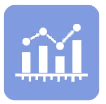
Snapsave
CEO / Co-Founder
Simplify tasks, boost productivity, and succeed online with our intuitive web toolkit. Access easy-to-use tools designed for everyone.
