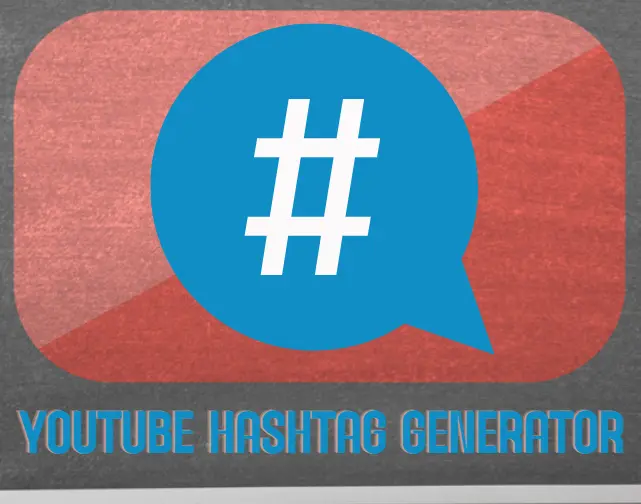YouTube Hashtag Generator
Extract Relevant hashtags Instantly for Better YouTube Performance! Our intuitive, no-cost youtube hashtag generator empowers you to refine your content effortlessly, ensuring maximum visibility and interaction.
How to Use YouTube Hashtags Generator
Enter Relevant Keywords
Begin by typing your desired keywords or phrases into the designated field.
Choose Language
Select the language in which you want to generate hashtags. it ensures that the hashtags generated for your target audience.
Generate Hashtags
Click the "Generate" button to initiate the hashtag generation process.
Select Hashtag
Choose the ones that best suit your content. Simply click on the hashtags you wish to use to select them for copying.
Copy Hashtags
Click the "Copy Selected Tags" button to copy them to your clipboard. You can then easily integrate the hashtags into your video descriptions and titles on YouTube.
Customize Your Hashtags
Review the generated hashtags, You can add, remove, or modify hashtags to check the accurately reflect the topics covered in your video.
Monitor Performance
After integrating the hashtags into your video metadata, monitor your video's performance and engagement metrics.
Benefits
Increased Visibility
Targeted hashtags increases the chances of your videos being discovered by many new users.
Enhanced Engagement
Foster meaningful interactions, discussions, and community engagement around your videos.
Improved Search Rankings
Relevant hashtags into your video metadata can positively impact your search rankings.
Maximized Discoverability
Trend tracking features ensure you're always aware of the latest hashtags relevant to your content.
What Are YouTube Hashtags?
Hashtags are words or phrases preceded by the "#" symbol, commonly used on social media platforms like YouTube to categorize content and facilitate content discovery. They serve as clickable links that aggregate all posts or videos containing the same hashtag, allowing users to easily find and engage with related content.
Purposes of Hashtags
Content Categorization
Hashtags help organize content into specific topics or themes, making it easier for users to navigate and explore content that interests them.
Enhanced Discoverability
By using relevant hashtags, creators increase the visibility of their content to a broader audience beyond their immediate followers.
Community Engagement
Hashtags foster community engagement by connecting users with shared interests and allowing them to participate in ongoing trends.
Promotion and Marketing
Brands and creators often use hashtags as part of their marketing strategy to promote products, campaigns, or events.
Tracking Trends
Hashtags enable users to track trending topics and discussions in real-time. Users can stay informed about current events, news, and viral trends.
Event Participation
Hashtags are instrumental in event participation, allowing users to join discussions, share experiences, and engage with others attending the event.
Frequently Asked Questions
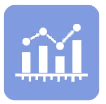
Snapsave
CEO / Co-Founder
Simplify tasks, boost productivity, and succeed online with our intuitive web toolkit. Access easy-to-use tools designed for everyone.