YouTube Hashtag Extractor
Extract hashtags with our free, easy-to-use, and unlimited Hashtag Extractor tool, paste the YouTube video link, copy all of the hashtags in just few seconds and paste it anywhere you want. if you don't know how to use it below the step by step guide given, simply follow the steps and get your hashtags extracted.
How to Use the YouTube Hashtag Extractor
Enter Video URL
Simply copy the URL of the YouTube video you want to analyze.
Paste the Link
Paste the video URL into the provided field on our hashtag extractor.
Extract Hashtags
Click the "Extract Hashtags" button, and within seconds, our tool will generate a list of hashtags from that video.
Why Use Hashtags for YouTube Videos?
Boost Discoverability
Incorporating relevant hashtags increases the likelihood of your videos being discovered by users searching.
Drive Engagement
Hashtags facilitate community engagement by connecting your videos with relevant conversations and trends.
Enhance SEO
Including hashtags in your video metadata can improve your video's search engine rankings and visibility.
Features
Speed and Accuracy
Our tool delivers fast and precise results, ensuring you have access to the most relevant hashtags in no time.
Customization Options
Tailor your hashtag search by adjusting filters based on popularity, relevance, or specific keywords.
Unlimited Usage
Enjoy unlimited access to our tool without any restrictions or hidden fees.
Frequently Asked Questions
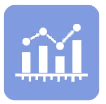
Snapsave
CEO / Co-Founder
Simplify tasks, boost productivity, and succeed online with our intuitive web toolkit. Access easy-to-use tools designed for everyone.






