Vimeo Thumbnail Downloader ▷ 4K Best Quality
How to Download Vimeo Thumbnail
Downloading thumbnails from Vimeo is now easier than ever, Simply follow these steps:
- Find the Vimeo Video URL
- Find the Vimeo video for which you want to download the thumbnail.
- Copy the Video URL
- Copy the URL of the Vimeo video from your browser's address bar or copy from the share button.
- Paste the URL
- Paste the URL into the input field in our tool given above.
- Click "Fetch Thumbnail"
- Click the fetch button to get the thumbnail Preview below with the download button.
- Download the Thumbnail
- Click on the "Download Thumbnail" button to save it to your device.
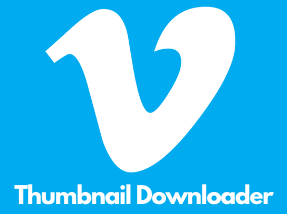
Pros And Cons
Pros
- Vimeo is renowned for its high-quality video playback, making it ideal for showcasing professional content.
- Creators have extensive customization options for video privacy, player customization, and more.
- Vimeo provides detailed video analytics to help creators track performance and audience engagement.
- Vimeo boasts a vibrant community of creators and offers reliable customer support.
- Creators can monetize their content through Vimeo On Demand, Vimeo Stock, and Vimeo OTT.
Cons
- Compared to platforms like YouTube, Vimeo has a smaller user base, which may limit reach.
- Some advanced features and analytics are only available with premium Vimeo plans.
- Vimeo faces stiff competition from other video-sharing platforms, which may impact its market share.
Features of Vimeo
- High-Quality Video Playback
- Vimeo is renowned for its high-quality video playback, supporting resolutions up to 4K Ultra HD.
- Customizable Privacy Settings
- You have full control over the privacy settings, You can choose to make your videos public, private, or password-protected.
- Video Management Tools
- You can organize your videos into channels and albums, making it easy to categorize and manage your content.
- Integration with Third-Party Apps
- Whether you're embedding videos, sharing on social media, Vimeo makes it easy to reach your audience wherever they are.
- Support for 360-Degree and VR Videos
- Allowing you to create interactive and engaging experiences for your viewers, provides the tools you need to bring your vision to life.
- Monetization Opportunities
- Creators can monetize their videos on Vimeo through various avenues, including Vimeo On Demand, Vimeo Stock, and Vimeo OTT.
Frequently Asked Questions
How does the tool Downloader work?
The Vimeo Thumbnail tool extracts thumbnails from Vimeo videos by fetching the thumbnail URL.
Is the tool free to use?
Yes, the tool is free to use and does not require any downloads or installations.
Can I download thumbnails from any Vimeo video?
You can download thumbnails from most Vimeo videos, but some videos may have restricted access or disabled downloading of thumbnails by the video owner.
What image formats are supported for downloaded thumbnails?
The thumbnail tool typically downloads thumbnails in JPEG format.
Are there any limitations to using the tool?
It is a convenient tool for fetching thumbnails, it may not work for videos with restricted access or private settings, as well as for videos with disabled thumbnail downloading.
How can I make my Vimeo videos private?
Vimeo offers various privacy settings, including public, password-protected, and private links.
Does Vimeo offer live streaming capabilities?
Yes, Vimeo provides live streaming features for Plus, Pro, Business, and Premium members.
Can I monetize my videos on Vimeo?
Yes, creators can monetize their videos through Vimeo On Demand, Vimeo Stock, and Vimeo OTT.
Does Vimeo support subtitles and closed captions?
Yes, Vimeo allows creators to add subtitles and closed captions to their videos.
Can I embed Vimeo videos on my website or blog?
Yes, Vimeo provides embed codes that allow you to showcase your videos on external websites.
Is Vimeo safe for kids?
Vimeo does not have a dedicated kids' platform, but parents can set privacy settings to restrict access to their child's videos.