In the realm of web development and digital content creation, efficiency and versatility are paramount. One tool that stands out in achieving this balance is the Base64 to Image converter. This ingenious tool simplifies the process of converting Base64-encoded images into their visual counterparts.
How to Use Base64 To Image Coverter
- Input Base64 Code
- Paste the Base64-encoded image code into the designated input area given above.
- Click Base64 Decode
- Click the Decode button, and watch as the Base64-encoded image transforms into a visual representation.
- Download or Use
- Once converted, you can download the image or integrate it directly into your project.
Pros and Cons
Pros
- Base64 to Image Decoder tools provide a straightforward and user-friendly interface, making it simple for users to decode Base64-encoded images without the need for complex software or technical knowledge.
- Users can decode Base64 images directly within their web browser without the need to install any additional software or plugins, enhancing accessibility and convenience.
- Decoding Base64 images locally within the browser ensures user privacy and security, as the image data remains within the user's device and is not transmitted over the internet.
- Base64 to Image Decoder tools typically offer quick decoding speeds, allowing users to efficiently convert Base64-encoded images into their original formats without significant delays.
- Our Decoder support various image formats, including JPEG, PNG, GIF, and BMP, providing users with the flexibility to decode images encoded in different formats.
Cons
- Lack advanced features found in image editing software, such as resizing, or editing capabilities.
- Users must have an active internet connection to access them, limiting functionality in offline scenarios.
- Impose restrictions on the size of the input Base64 data or the resulting decoded images.
Features
- Instant Conversion
- Convert Base64-encoded images to their corresponding visual representations in the blink of an eye.
- Intuitive Interface
- User-friendly design ensures effortless navigation and swift conversion.
- Cross-Platform Compatibility
- Accessible on various devices and operating systems, enabling users to convert images wherever they are.
- Secure Conversion
- Maintains the integrity of data during the conversion process, ensuring security and privacy.
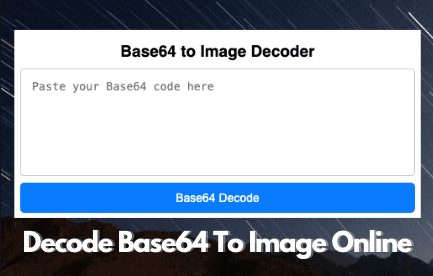
Frequently Asked Questions
Can I convert multiple images simultaneously?
Currently, the tool supports one image conversion at a time.
Is the conversion process secure?
Yes, the tool ensures secure conversion without compromising data integrity.
Are there any file format restrictions?
The converter supports various image formats, including JPEG, PNG, GIF, and more.
Can I use the converted images commercially?
Yes, the converted images can be used for both personal and commercial purposes.
Does the tool require any installation?
No, the Base64 to Image converter is entirely web-based and requires no installation.
Is there a file size limit for conversion?
The tool can handle images of various sizes, but extremely large files may affect conversion speed.
Can I convert images from URLs?
Currently, the tool only supports converting Base64-encoded images directly.
Are there any privacy concerns with the conversion process?
No, the tool ensures data privacy and security during the conversion process.
Can I adjust image quality during conversion?
The tool maintains image quality during conversion, but additional editing options are not available.
Is the tool compatible with mobile devices?
Yes, the Base64 to Image converter is accessible on both desktop and mobile devices.