Base64 is a method used to represent binary data, such as images or files, in an ASCII string format. This encoding scheme serves a myriad of purposes, most notably in web development, where it facilitates the embedding of images directly into HTML, CSS, or JavaScript files.
How to Use Image to Base64 Encoder
- Upload Your Image
- Begin by clicking on the "Choose Image" button and selecting the image file you wish to convert.
- Convert to Base64
- Once the image is selected, click on the "Convert to Base64" button, and your image will be encoded into Base64 format, ready for use.
- Copy the Code
- The Base64 code corresponding to your image will appear in the designated text area, simply click on the "Copy Base64" button to copy the code to your clipboard.
- Paste and Integrate
- With the Base64 code copied to your clipboard, you can seamlessly integrate the encoded image into your HTML, CSS, or anywhere else.
Pros and Cons
Pros
- Simplifies the process of embedding images into web projects, thereby streamlining development workflows.
- Reduces the number of server requests by eliminating the need for separate image files, resulting in improved performance and load times.
- Compatible with all modern web browsers, ensuring seamless integration across various platforms and environments.
- Supports a wide range of image formats for conversion, catering to diverse user needs and preferences.
Cons
- Base64 encoding typically increases the file size of images by approximately 33% due to the encoding overhead, potentially impacting page load times.
- Not suitable for large images, Converting large images to Base64 can result in lengthy strings of code, which may adversely affect performance and usability.
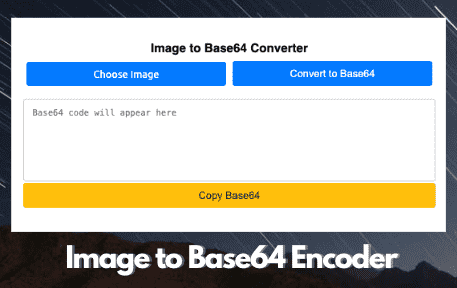
Features
- Effortless Conversion
- Our Image to Base64 Encoder boasts an intuitive interface that simplifies the process of converting images into Base64 format. With just a few clicks, users can transform their images into strings of text ready for embedding.
- Versatile Compatibility
- Whether you're working with JPEGs, PNGs, GIFs, or other image formats, our tool supports a wide range of file types for conversion. This versatility ensures that users can seamlessly integrate images into their projects regardless of the source file format.
- Real-time Preview
- To ensure accuracy and quality, our tool provides users with a real-time preview of their images before and after conversion. This feature enables users to make any necessary adjustments or optimizations before finalizing the conversion process.
- Convenient Clipboard Integration
- With the click of a button, users can easily copy the generated Base64 code to their clipboard, eliminating the need for manual selection and enabling swift integration into their web projects.
Frequently Asked Questions
Does converting images to Base64 affect image quality?
Converting images to Base64 does not inherently affect image quality, as the encoding process preserves the original image data.
Can Base64-encoded images be cached by browsers?
Yes, those image can be cached by browsers like traditional image files. However, caching Base64 images may not provide the same level of caching efficiency as separate image files.
Are there any security concerns with using Base64-encoded images?
While Base64 encoding itself is not inherently insecure, embedding sensitive images, such as user-uploaded content, directly into HTML or JavaScript files can pose security risks if proper precautions, such as input validation and sanitization, are not implemented.
Are there any browser compatibility issues with Base64-encoded images?
Base64-encoded images are compatible with all modern web browsers. However, older browsers or versions may have limitations or performance issues when handling large Base64 strings.
Can I convert SVG (Scalable Vector Graphics) images to Base64?
Yes, SVG images can be converted to Base64 using our tool. SVGs are particularly well-suited for Base64 encoding due to their XML-based format.
What are the advantages of using Base64-encoded images in email newsletters?
Base64-encoded images can be embedded directly into email newsletters, eliminating the need for external image hosting and ensuring consistent image rendering across email clients.
How does Base64 encoding impact website performance and load times?
Base64 encoding increases the file size of images by approximately 33%, which can negatively impact website performance and load times, especially for large images. However, the reduction in server requests may offset this impact in certain scenarios.
Can Base64-encoded images be used in offline web applications?
Yes, Base64-encoded images can be included in offline web applications as part of the application's assets. However, it's essential to consider the increased storage requirements and performance implications of including large Base64 images.
Are there any limitations on where Base64-encoded images can be used within web applications?
Base64-encoded images can be used in most contexts where traditional image files are used, including HTML, CSS, and JavaScript. However, it's important to be mindful of performance considerations and browser compatibility when embedding large Base64 images.
Can I convert animated GIFs to Base64?
Yes, animated GIFs can be converted to Base64 using our tool. However, it's essential to note that the Base64 encoding process does not preserve the animation properties of GIFs.