What Is Base64 Encoding And Decoding?
Base64 encoding transforms binary data into ASCII characters, facilitating secure transmission across text-based platforms. Decoding reverses this process, restoring the original data, and ensuring data integrity during communication and storage.
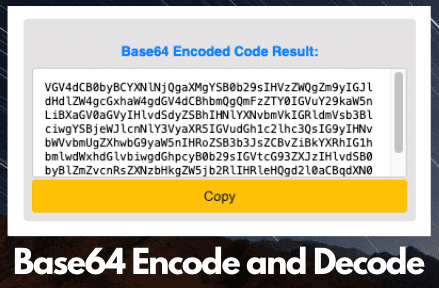
Understanding Base64 Encode and Decode
- Data transmission
- It ensures that binary data can be safely sent over channels via APIs, This includes email attachments, HTTP requests, and data transmitted.
- Data storage
- It is used to store binary data in text-based formats, such as JSON or XML, without the risk of corruption.
- Data encryption
- While Encoding is not encryption itself, it can be used in conjunction with encryption algorithms to encode encrypted data.
- URL encoding
- Encoding is sometimes used to encode binary data in URLs, allowing for the transmission of binary data in a URL-safe format.
- Image embedding in web pages
- Base64-encoded images can be embedded directly into HTML or CSS files, eliminating the need for separate image files and reducing the number of HTTP requests required.
- Base64 to Image
- Convert Base64 encoded images back into their original binary format, facilitating image display in web applications or storage in databases.
- Image to Base64
- Encode images into Base64 strings, reducing the number of HTTP requests required to load images on web pages and simplifying data storage and transmission.
- Text to Base64
- Encode textual data into Base64 format, ensuring secure transmission of sensitive information over network protocols.
- Breaking Down the Data
- The binary data (such as images, documents, or executable files) is broken down into 6-bit chunks.
- Mapping to ASCII Characters
- Uses a set of 64 different characters, typically consisting of alphanumeric characters (A-Z, a-z, 0-9) and two additional symbols (often + and /).
- Padding (if necessary)
- If the length of the binary data is not divisible by 3, padding characters (usually "=") are added at the end to ensure that the total length is a multiple of 4.
- Encoding
- The ASCII characters obtained from the previous steps are concatenated to form a string, which represents the Base64 encoded version of the original binary data.
- Transmission
- This Base64 encoded string can now be safely transmitted over text-based channels without risk of data corruption or loss.
- Decoding
- Upon receiving the Base64 encoded string, the recipient reverses the process to decode it back into its original binary form, allowing for the recovery of the original data.
- Encoding is widely supported across different platforms and programming languages, ensuring seamless interoperability.
- Encoded data maintains its integrity during transmission, minimizing the risk of data corruption.
- Base64 encoding converts binary data into a text-based format, making it suitable for transmission over text-based protocols.
- Encoded data can be safely transmitted across systems that may not support binary data transmission.
- Base64 encoding is compatible with URL and MIME standards, enabling its use in web applications and email systems.
- Base64 encoding increases the size of the original data by approximately 33%, which can impact storage requirements.
- Encoding and decoding Base64 data requires additional computational resources.
- While suitable for text and binary data, Base64 may not be the most efficient encoding method for certain types of data.
- Base64 encoding does not compress data, it simply represents it in a different format. This can result in larger file sizes.
- Base64 encoding introduces overhead due to the additional characters used for encoding, which may not be desirable in scenarios.
Base64 Tools and Utilities
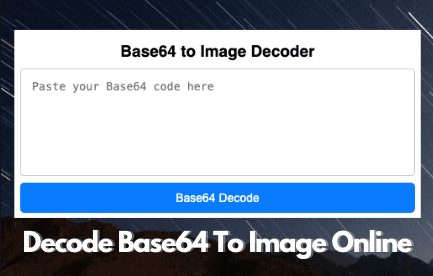
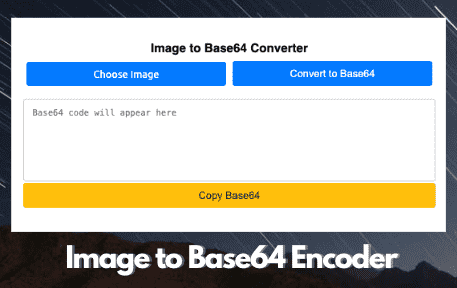
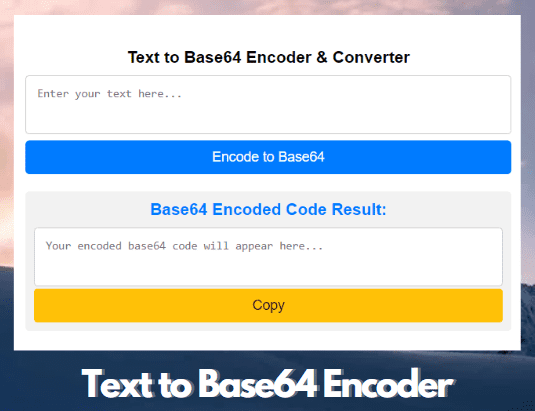
How Base64 Works
Pros and Cons
Pros
Cons
Frequently Asked Questions
Is Base64 Encoding Secure?
It is not encryption; it's an encoding scheme. It does not provide confidentiality or security features. For secure transmission, consider using encryption algorithms such as AES (Advanced Encryption Standard).
Can Base64 be Decoded Back to the Original Data?
Yes, Encoding is reversible, with Base64 Decoder.
Are There Limits to Base64 Encoding?
While there are no strict limits on the size of data that can be encoded using Base64, larger files may encounter performance issues due to increased processing and bandwidth requirements.
Is Base64 Encoding Case-Sensitive?
Encoding is typically case-sensitive, meaning that uppercase and lowercase letters are treated as distinct characters during encoding and decoding.
Can Base64 Encoding Handle Unicode Characters?
Yes, it can handle Unicode characters, ensuring compatibility with multilingual data.
How Does Base64 Encoding Compare to Hexadecimal Encoding?
It Results in shorter encoded strings compared to hexadecimal encoding, making it more efficient for representing binary data in text-based formats.
Is Base64 Encoding Lossless?
It is lossless, meaning that the original binary data can be fully reconstructed from the encoded Base64 string.
Can Base64 Encoded Data be Compressed?
Itself does not compress data. However, you can first compress the data using algorithms like gzip and then encode it using Base64 to achieve a smaller encoded size for transmission.