Optimize Your YouTube Thumbnails For Better CTR
Thumbnails serve as the gateway to capturing viewers attention and enticing them to engage with your videos. Crafting captivating thumbnails goes beyond mere aesthetics; it's about strategically optimizing visual elements to maximize visibility and click-through rates (CTRs).
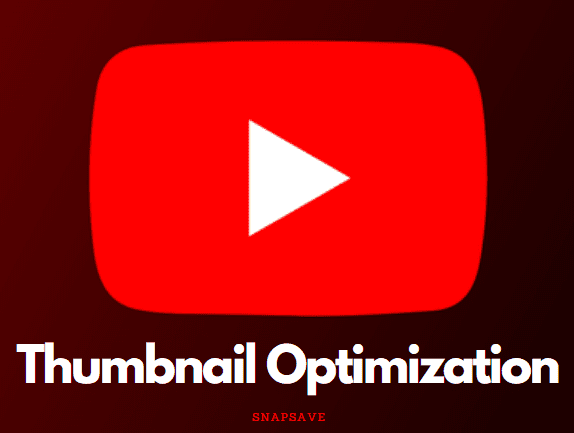
How To Optimize YouTube Thumbnails
- Image format
- Use high-quality JPEG or PNG formats for crisp and clear thumbnails.
- Thumbnail Size
- Ensure your thumbnails meet YouTube's recommended size of 1280x720 pixels.
- Thumbnail Relevance
- Make sure your thumbnail accurately represents the content of your video to avoid misleading viewers.
- Optimized thumbnails attract more viewers and likelihood of your videos appearing in search results.
- Compelling thumbnails entice viewers to click on your videos, leading to increased engagement.
- Consistent thumbnail design reinforces brand identity and fosters viewer recognitiony.
- Analyzing thumbnail performance metrics provides valuable insights into viewer preferences and behavior.
- Optimizing thumbnails requires time and effort, especially when conducting A/B tests and iterating on designs.
- Balancing creativity with strategic optimization can be challenging, as thumbnails must be visually appealing.
- Achieving optimal thumbnail performance may require investment in design tools, analytics platforms.
- Optimized thumbnails can improve visibility, YT algorithmic may still challenges in achieving results across all videos.
- Eye-catching visuals
- Use vibrant colors, clear images, and engaging text to grab viewers' attention.
- Branding elements
- Incorporate your channel logo, colors, and fonts to maintain brand consistency across thumbnails.
- Emotion and intrigue
- Include facial expressions, intriguing scenes, or compelling visuals to evoke curiosity and interest.
- Mobile-friendly design
- Ensure your thumbnails are legible and visually appealing on small screens by using clear fonts and bold visuals.
- Thumbnail Preview
- Check how your thumbnails appear in the youtube mobile app to ensure they stand out and attract clicks.
- Branding Consistency
- Stick to a consistent style, color scheme and branding elements across all your thumbnails to strengthen brand recognition.
- Thumbnail Series
- Use consistent design elements for thumbnails in video series to help viewers recognize related content.
- Follow Trends
- Keep an eye on current design trends and incorporate relevant elements into your thumbnails to stay fresh and engaging.
- Update Regularly
- Refresh your thumbnails periodically to reflect changes in your content or audience preferences.
- Utilize analytics tools and A/B testing to gain insights into key metrics such as CTRs, watch time, and audience retention.
- Analyze the data to understand viewer preferences and behavior, and use these insights to iterate on your thumbnail designs.
- by continuously optimizing based on empirical data, you can ensure that your thumbnails are consistently effective in driving engagement and clicks.
Pros and Cons of Thumbnail Optimization
Pros
Cons
Create Compelling Thumbnails
Optimize For Mobile Viewing
Maintain Consistency
Stay Up-to-date
Data-Driven Optimization
Frequently Asked Questions
How often should I update my thumbnails to maintain viewer engagement?
It's advisable to periodically review and update your thumbnails based on performance metrics and evolving audience preferences. Consider experimenting with new designs or variations to keep your content fresh and engaging.
What role do thumbnails play in YouTube's algorithm and search ranking?
While YouTube's algorithm considers various factors in determining search ranking and visibility, compelling thumbnails can significantly impact click-through rates and user engagement, indirectly influencing search rankings.
How can I ensure my thumbnails are accessible to viewers with visual impairments?
Incorporating alt text descriptions and adhering to accessibility guidelines can help ensure that your thumbnails are accessible to viewers with visual impairments. Additionally, avoiding overly cluttered designs and using clear, legible text can enhance accessibility for all viewers.
Are there any copyright considerations to keep in mind when designing thumbnails?
When sourcing images or graphics for thumbnails, it's essential to ensure that you have the necessary rights or permissions to use the content. Utilizing licensed or royalty-free images and respecting copyright laws can help avoid potential legal issues.
Can I use the same thumbnail for multiple videos, or should each video have a unique thumbnail?
While using consistent branding elements across thumbnails can help establish brand identity, it's generally advisable to create unique thumbnails for each video to accurately represent the content and differentiate your videos from competitors.