The Role of Thumbnails in Video SEO
The art of video SEO is essential for content creators looking to maximize their reach and engagement. While factors like metadata optimization and video quality play significant roles in SEO success, one often overlooked yet immensely influential aspect is the humble thumbnail.
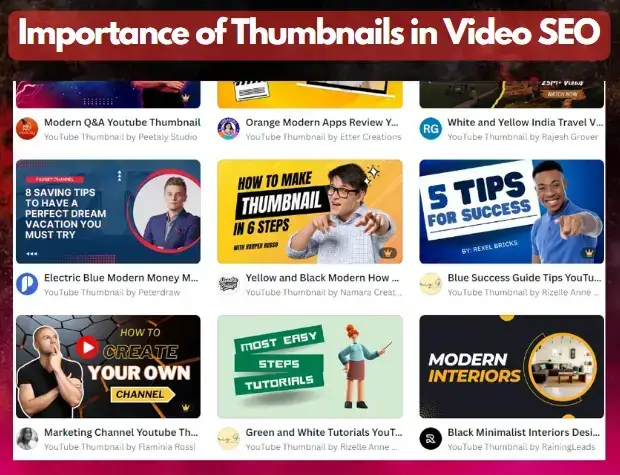
Thumbnail Metadata and SEO Optimization
Learn the crucial role of thumbnails in SEO optimization and driving clicks. Maximize your video's impact.
- Title and Description Alignment
- Align the content of your thumbnails with the video's title, description, and overall theme to enhance coherence and relevance for both viewers and search engines.
- Alt Text Optimization
- : Include descriptive alt text for thumbnails to improve accessibility and provide additional context for search engine crawlers, thereby increasing the likelihood of being indexed for relevant keywords.
- File Name Optimization
- Incorporate relevant keywords into the file names of thumbnail images to enhance discoverability and improve their chances of appearing in image search results.
- Performance Metrics Tracking
- Regularly monitor key performance indicators (KPIs) such as CTR, watch time, and audience retention to gauge the effectiveness of your thumbnails in driving engagement and retention.
- Analytical Insights Utilization
- Leverage analytics tools to gain valuable insights into viewer behavior, preferences, and engagement patterns, allowing you to refine your thumbnail strategies accordingly.
- Continuous Iteration and Refinement
- Embrace a culture of continuous improvement by iteratively refining your thumbnail designs based on performance data and audience feedback, ensuring ongoing optimization and maximum impact.
Monitoring Performance
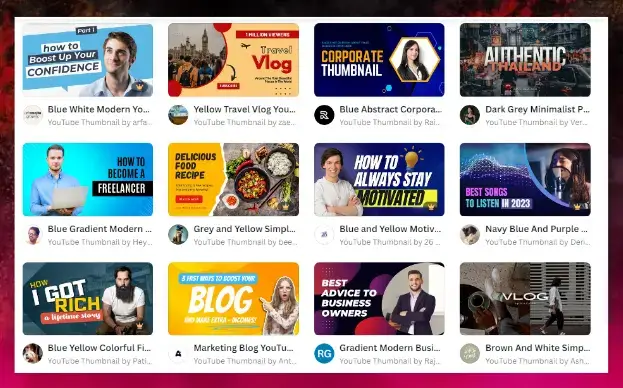
Importance of Thumbnails
Learn the crucial role of thumbnails in enhancing visibility and driving clicks. Maximize your video's impact.
- Visual Appeal
- As the proverbial "face" of your video, thumbnails serve as the primary visual representation that captures viewers' attention and encourages them to click and watch.
- ClickThrough Rate (CTR) Boost
- A well-crafted thumbnail can significantly impact CTR, a crucial metric that search engines like YouTube and Google consider when determining a video's ranking.
- User Experience Enhancement
- Thumbnails provide users with a sneak peek into the video's content, helping them make informed decisions about whether to engage with the content or not.
- Compelling Imagery
- Choose captivating visuals that resonate with your target audience and accurately reflect the essence of your video.
- Clear and Concise Messaging
- Incorporate concise text or graphics that convey the video's value proposition or highlight its main theme or benefit.
- Branding Integration
- Seamlessly integrate branding elements such as logos, color schemes, or visual motifs to reinforce brand identity and foster brand recognition.
- Emotion and Intrigue
- Infuse emotion or curiosity inducing elements into your thumbnails to evoke an emotional response or pique viewers' curiosity, prompting them to click for more.
Anatomy of an Effective Thumbnail
Frequently Asked Questions
What is the importance of thumbnails in YouTube videos?
Thumbnails play a crucial role in attracting viewers attention and encouraging them to click on your video, They serve as visual representations of your content and can significantly impact your video's clickthrough rate (CTR).
How do I create an effective thumbnail for my YouTube videos?
To create an effective thumbnail, choose high-quality images that are visually appealing and relevant to your video's content. Incorporate clear and legible text that highlights the video's main topic or value proposition.
What size should YouTube thumbnails be?
YouTube recommends using thumbnails with a resolution of 1280x720 pixels (with a minimum width of 640 pixels). Additionally, thumbnails should be in JPG, GIF, BMP, or PNG format and not exceed the maximum file size of 2MB.
Can I customize my YouTube video thumbnails?
Yes, YouTube allows creators to upload custom thumbnails for their videos. This feature enables you to choose the most visually appealing and engaging image to represent your content effectively.
Should I include text in my thumbnails?
Including text in thumbnails can be beneficial for providing context and enticing viewers to click on your videos. However, keep the text concise and legible, as thumbnails appear in various sizes across different devices.
How can I ensure my thumbnails are optimized for search engines?
To optimize your thumbnails for search engines, use relevant keywords in the file name and alt text of your thumbnail images. Additionally, ensure that your thumbnails accurately reflect the content of your videos to improve their visibility in search results.
What role do thumbnails play in improving my video's clickthrough rate (CTR)?
Thumbnails directly impact your video's CTR by influencing viewers' decision to click and watch. Eye-catching thumbnails that convey the value of your content effectively can lead to higher CTRs and increased engagement.
Are there any tools available to help me create and optimize thumbnails for my YouTube videos?
Yes, several online tools and software platforms offer features specifically designed for creating and optimizing YouTube thumbnails. These tools often provide templates, design elements, and optimization tips to help you create compelling thumbnails that drive engagement.
Should I update my thumbnails periodically?
It can be beneficial to update your thumbnails periodically, especially if you notice a decline in performance or want to refresh your content's visual appeal. Testing different thumbnail designs and iterating based on performance data can help improve your video's overall performance.
Can I use images from my video as thumbnails?
Yes, you can use images from your video as thumbnails, but it's essential to select visually compelling and relevant frames that accurately represent your content. Additionally, consider enhancing these images with text or graphics to make them more engaging and clickable.