JPEG vs WebP: Understanding the Differences in Image Formats
Choosing the right format can significantly impact performance quality and user experience. Two prominent contenders in this arena are JPEG (Joint Photographic Experts Group) and WebP, each with its unique characteristics and benefits.
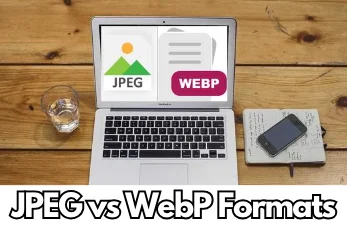
Pros and Cons of JPEG
Pros
- JPEG is universally supported across browsers, devices, and software applications ensuring compatibility and ease of use.
- It employs lossy compression techniques to reduce file sizes while maintaining acceptable image quality.
- JPEG excels at preserving fine details and color gradients in photographs making it the preferred choice for high-quality images.
- Support for both RGB and CMYK color spaces, JPEG accommodates a wide range of imaging needs including web graphics and print media.
Cons
- JPEG's lossy compression results in some loss of image data, which may lead to visible artifacts, especially at lower quality settings.
- JPEG does not support transparency, making it unsuitable for images that require an alpha channel transparency.
- Repeatedly editing and saving JPEG images can lead to a cumulative loss of quality, known as generation loss.
- While JPEG offers efficient compression, it may produce larger file sizes compared to newer formats like WebP, particularly for high-resolution images.
Pros and Cons of WebP
Pros
- WebP employs advanced compression algorithms to achieve significantly smaller file sizes compared to JPEG without compromising image quality.
- Unlike JPEG, WebP supports both alpha channel transparency and animated images, offering greater flexibility for web design and multimedia content.
- Smaller file sizes translate to faster load times, reduced bandwidth usage, and improved overall web performance, enhancing user experience.
- In addition to lossy compression, WebP also supports lossless compression, making it suitable for preserving image quality in certain scenarios.
Cons
- While major browsers like Chrome and Firefox have added support for WebP, its adoption is not yet universal, posing compatibility challenges for some users.
- While WebP excels at compressing images efficiently, its lossy compression may produce larger initial file sizes compared to highly optimized JPEGs.
- Creating and optimizing WebP images may require additional tools and expertise compared to JPEG, particularly for users accustomed to traditional image formats.
- While WebP generally delivers high-quality images, the effectiveness of compression algorithms may vary depending on image content and settings, requiring careful optimization for optimal results.
Frequently Asked Questions
What is the difference between JPEG and WebP?
JPEG (Joint Photographic Experts Group) and WebP are both image formats used for storing and displaying digital images. However, they differ in terms of compression efficiency, support for features like transparency, and browser compatibility.
Why should I choose JPEG over WebP?
Choosing between JPEG and WebP depends on factors such as image quality requirements, browser support, and performance considerations. JPEG is widely supported and suitable for photographs, while WebP offers superior compression and supports transparency and animation.
Does WebP support transparency like PNG?
Yes, WebP supports alpha channel transparency, allowing for the creation of images with transparent backgrounds, similar to PNG. This feature makes WebP a versatile choice for web graphics and design elements.
Will using WebP improve my website's performance?
Switching to WebP images can lead to improved website performance due to their smaller file sizes and faster loading times. However, it's essential to consider browser compatibility and implement fallbacks for unsupported browsers.
Are there any downsides to using WebP images?
While WebP offers many advantages, including superior compression and support for advanced features, its adoption is not yet universal across all browsers. Some older browsers may not support WebP, requiring developers to implement alternative solutions for compatibility.
Can I convert existing JPEG images to WebP format?
Yes, you can convert JPEG images to WebP format using our WEBP Image Converter.
Does WebP support lossless compression?
Yes, WebP supports both lossy and lossless compression, giving users the flexibility to choose between preserving image quality or achieving maximum compression. This makes it suitable for a wide range of use cases, from web graphics to archival purposes.
How can I check if my browser supports WebP images?
You can use online tools or browser extensions that detect supported image formats to determine if your browser supports WebP. Alternatively, you can check browser compatibility tables provided by browser vendors or web development resources.
Is there a preferred format for displaying photographs on websites?
While both JPEG and WebP are suitable for displaying photographs on websites, JPEG remains a popular choice due to its widespread support and compatibility. However, if performance and file size are significant considerations, WebP may offer advantages in certain situations.
Can I use WebP images in email newsletters and other digital marketing materials?
While WebP images offer benefits such as smaller file sizes and faster loading times, their support in email clients and digital marketing platforms may vary. It's essential to test compatibility and consider fallback options to ensure optimal delivery across different platforms and devices.